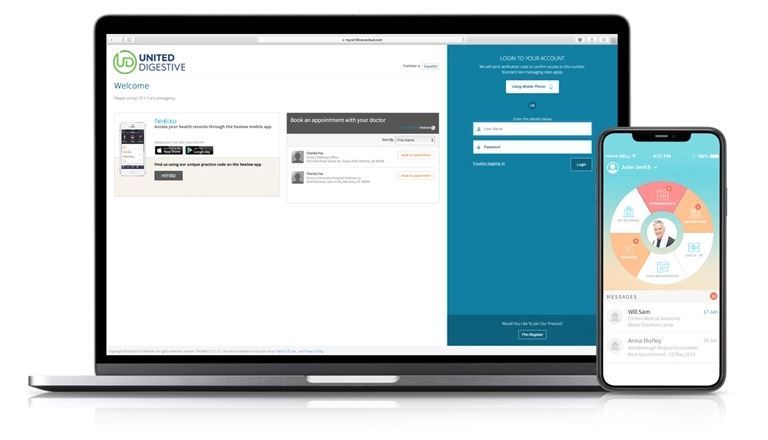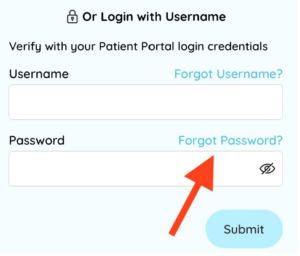eCW Patient Portal FAQs
The Patient Portal is exclusively for all United Digestive affiliated practices. The healow™ App can be used with other practices and on the go records.
New patients will automatically receive an electronic invitation to access our healow™ Patient Portal. For established patients who need access, give us a call or use our contact form so one of our representatives can send you an invitation to healow™ Patient Portal. Keep a look out for an email from eCW Patient Portal (no-reply@eclinicalmail.com).
Click Trouble logging in? on the Patient Portal home screen and follow the prompts. Instructions to Reset your Password will be sent to the email address used to create your Patient Portal account.
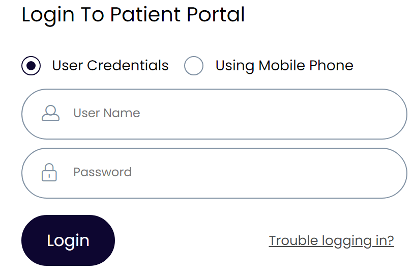
Click Messages in the left panel of the Patient Portal dashboard and choose Ask Doctor.
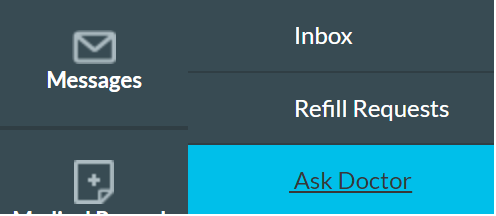
Click Medical Records in the left panel of the Patient Portal dashboard and choose Lab/Diagnostic Report.
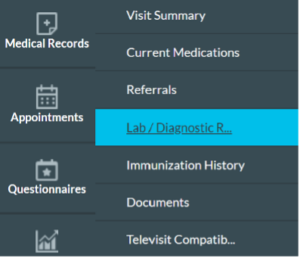
Click Messages in the left panel of the Patient Portal dashboard and choose Refill Requests.
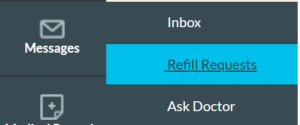
Click Medical Records in the left panel of the Patient Portal dashboard and choose Documents.
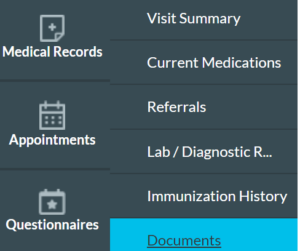
The Practice Code is DFFIBD.
Click Search an Appointment in the top right corner of the Patient Portal dashboard.

healow™ App FAQs
The healow™ App can be used with other practices and on the go records. The Patient Portal is exclusively for all United Digestive affiliated practices.
Download the app from the Play Store or Apple Store.
![]()
Click Messages in the top tool bar or wheel.
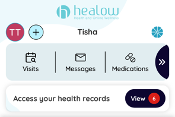

Click Access your health records in the top tool bar or My Records on the wheel.
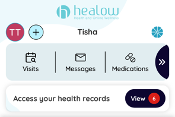

Click Medications in the top tool bar or wheel.
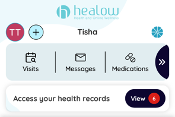

Click Access your health records in the top tool bar or My Records on the wheel.
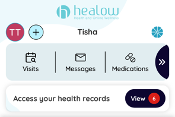

The Practice Code is DFFIBD.
Click Visits in the top tool bar or the wheel.
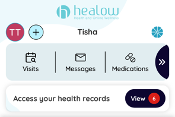

Need additional help? Contact us